Blackmagic Design Fusion Studio
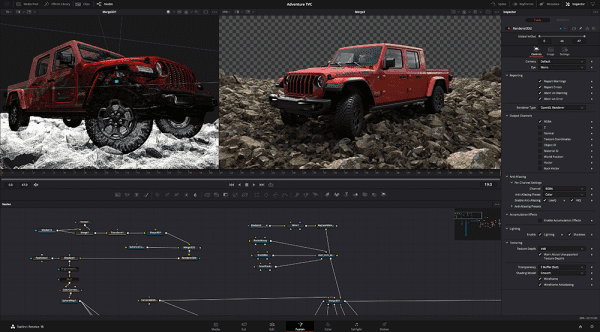
- Open text field 1: BMD_BM-DV-STUFUS
Contact
Our experts are there for you:
Mo. - Fr.: 9am to 6pm
+49 (0) 040/557624-50
Contact form
info@bpm-media.de
Company
NOTE: We always provide you with the latest version of the software.
Bundle consists of:
- Blackmagic Design Fusion Studio Software
- Blackmagic Design Fusion Studio hardware dongle
Blackmagic Design Fusion Studio
You get advanced optical flow image analysis tools for stereoscopic 3D work, retiming and stabilization. Fusion Studio also includes support for third-party OpenFX plugins, unlimited distributed network rendering, and Generation for studio wide multi user collaboration to track, manage, review and approve shots when working with large creative teams on complex projects.
The world’s most advanced visual effects and motion graphics solution. Fusion is the world’s most advanced compositing software for visual effects artists, broadcast and motion graphic designers and 3D animators. With over 25 years of development, Fusion has been used on over 1000 major Hollywood blockbuster feature films! Fusion features an easy and powerful node based interface so you can construct complex effects simply by connecting various types of processing together. That’s super easy and extremely fast! You get a massive range of features and effects included, so you can create exciting broadcast graphics, television commercials, dramatic title sequences and even major feature film visual effects.
Hollywood’s Biggest Blockbusters
Thousands of Hollywood’s biggest blockbusters and hit television shows use Fusion to create their groundbreaking visual effects. Fusion has been used on feature films like Thor, The Amazing Spiderman 2, and The Hunger Games, as well as hit television shows like Orphan Black, Breaking Bad, Grimm, Adventure Time, Downton Abbey and the Emmy award winning Battlestar Galactica.
Nodes, a Better Way to Work
Fusion uses nodes which are small icons that represent effects, filters and other processing which can be connected together to easily build up larger and more complex visual effects. Because nodes are easy to see and connect together, you can combine tools, images, and objects in any order to create unlimited visual effects. Nodes make it easy to adjust any single part of your project simply by clicking on the node and making an adjustment. That’s much faster than a timeline based tool such as an NLE because you don’t need to hunt through nested stacks of confusing layers.
Simply More Features
Whether you need to pull a key, track objects, retouch images, animate titles, or create amazing particle effects, Fusion has a massive toolset that lets you tackle the most demanding visual effects and motion graphics jobs. You get the world’s best 3D workspace along with tools for compositing, keying, painting, animation, stereoscopic 3D and more, all in a single application.
GPU Accelerated Creative Workflow
Fusion is an extremely fast visual effects software tool that’s responsive enough to be used in high pressure, client driven sessions. With its GPU acceleration, you get instant feedback while you work so you can see exactly what you’re doing. Whether you’re working alone or with a client, Fusion gives you the real time control you need so you can spend more time being creative and less time waiting.
Unlimited Render Power
Fusion has the world’s fastest production quality render engine! You can distribute your render jobs across an unlimited number of networked computers for incredible performance! That means you can render complex scenes incredibly fast to meet the intense deadlines of production, without having to sacrifice creativity or quality.
Collaborate with Large Teams
When you’re working with a large creative team, Fusion Studio also includes Generation, multi user management software. Generation is an amazing collaboration tool that helps you manage and track versions of every shot in your studio. You can assign tasks to artists, make notes, and see each team member’s workload to help balance the work and finish projects faster. Fusion Studio also features a bin server to let everyone share and see common assets that are needed for the job. That means you don’t have to copy and track multiple elements on different computers.
True 3D Compositing
Combine live action with 3D models, cameras, lights and more in a true 3D workspace to create amazing, photorealistic effects and motion graphics.
Powerful Keying
Key any element using the included Primatte, Ultra, Chroma, Luma and Differential keyers. You get precise control over mattes to create the best possible composite.
Fast Motion Tracking
Match moves, stabilize cameras and track rotoscope points or paint strokes so objects and effects blend seamlessly and in perfect synchronization.
Vector Paint and Rotoscoping
Advanced vector paint and rotoscoping tools let you create masks and mattes for applying effects and image corrections to specific parts of an image.
3D Particle Systems
Create amazing 3D animated particle effects with real world physics like gravity, wind, and collision so particles can interact with objects in your scene.
Animated Text
Powerful character generators let you create incredible animated 2D or 3D text and title sequences in any language!
3D Motion Graphics
Create advanced motion graphics with incredible depth using Fusion’s infinite 3D workspace to seamlessly combine vector graphics, live action and 3D objects!
Import and Render 3D Models
Import full 3D models from applications like Maya, 3ds Max and Cinema 4D, then use Fusion to light, shade, composite and render with full GPU acceleration!
Optical Flow Image Analysis
Fusion Studio uses advanced optical flow algorithms to generate motion vectors so you can fix shots, retime, steady and morph images with astounding results!
Stereoscopic 3D Tools
Fusion Studio includes the world’s most advanced camera matching, stereo alignment, convergence and spatialization tools for creating realistic, eye popping stereo 3D!
Unlimited Filters and Effects
Fusion includes hundreds of built-in tools that can be combined together or, in Fusion Studio, with third party filters to create an unlimited number of effects!
Deep Pixel Compositing
Take advantage of both RGB color and XYZ position information in each pixel when using OpenEXR files so you can blend 2D images with 3D elements like volumetric fog and lights with interactive control.
Features
Compositing, Animation and 3D all in one Application
Fusion includes all of the tools you need to create spectacular visual effects and advanced 3D motion graphics. The powerful and unique flow graph interface helps you easily build sophisticated composites by simply connecting nodes together. Fusion’s true 3D compositing environment lets you combine live action, 3D models, cameras, lights, 3D particles, volumetric effects and powerful image processing tools, all within a single application.
Interface
- Flow Graph - Connect tools and effects together using nodes to create amazing effects with infinite control! Now you don’t need to get lost in nested layers or pre-composed timeline tracks, Fusion’s flow graph interface makes it easy to build your effects
- Multiple 3D Viewers - The customizable viewport can be a single display or quad split display to view different 3D angles! You can overlay a histogram, view different channels or even view a shot in Stereo 3D
- Timeline Editor - Quickly and easily trim, extend or slide any element or tool in your scene! You can even modify animation using spline curves directly in the timeline
- Spreadsheet Editor - Instantly jump to any keyframe value and make changes to a selected element using the incredibly simple spreadsheet view
- Spline Editor - Use the flexible spline editor to create smooth motion between keyframes! Select from a range of interpolation methods like Linear, Bezier and B-Spline to get the exact animation you want
3D Compositing
- 3D Workspace - Use an infinite 3D workspace to combine live action footage, 3D models, virtual cameras and light sources! Design with greater realism using casted shadows, depth of field and volumetric effects
- Multi Channel Workflow - Import Open EXR files containing multiple 3D render passes with ease! Work with the diffuse pass, specular pass, normals, world position and others from within a single Open EXR file
- Deep Pixel Compositing - Take advantage of both RGB color and XYZ position information in each pixel when using OpenEXR files so you can blend 2D images with 3D elements like volumetric fog and lights with interactive control
- 3D Geometry Import - Import FBX scenes to use 3D models from Maya, 3ds Max, Cinema4D and more! You can even import the super efficient Alembic format for animated geometry
- Textures and Materials - Create surface properties to give 3D geometry a cracked, bumpy appearance or a smooth, metallic one! Apply image files, procedural graphics or even video clips as textures to your 3D models
- Environment Maps - Make realistic, reflective surfaces like chrome using spherical or cubic textures that surround your object from all sides! You can even distort the reflections based on the geometry! Perfect for glass refraction effects
2D Comositing Tools
- Keying and Mattes - Extract clean mattes with great control to create realistic looking composites! Use a broad range of keyers and matte tools including Primatte and Fusion’s own Ultra Keyer
- Blend Modes - Use familiar blend modes like screen, overlay and difference to determine how pixels in different layers are combined! They even work while compositing in 3D
- Tracking - Automatically track, match move and stabilize subjects in your shots with sub pixel precision! You can also import 3D tracking data from software like PFTrack, Syntheyes, Mocha and more
- Time Remapping - Play it faster, slow it down, ramp or fully animate the speed of a clip! Use optical flow for fluid results on extreme slow motion shots. You can even control the amount of interpolated frame blending
- Colour Management - Fusion's open color management tools and support for ACES means you can work in a linear color space pipeline while maintaining consistency and compatibility with any artist anywhere
Stereoscopic Workflow
- Stereoscopic Production - Fusion Studio is a complete solution for stereo conversion! You can rotoscope different elements for displacement, add a 3D camera to your scene and then adjust for eye separation and convergence distance for amazing 2D to 3D conversions
- Stereo 3D Disparity tools - Fusion Studio includes specific tools to solve intricate issues that result from live action stereo production. Repair polarization, color, defocus and even timing differences between two cameras
- Optical Flow - Automatically repair problems with footage using advanced Optical Flow image analysis in Fusion Studio! Remove scratches and dust, smooth color variations and grain, even use optical flow to create super smooth retiming effects
Filters and Effects
- Particles - Open up a new world of creativity with Fusion’s highly interactive, true 3D particle system. Simulate realistic snow, rain and smoke or create explosive 3D motion graphics that sparkle and glow
- Blurs and Glows - Produce smooth, soft gaussian blurs, glows and defocus effects using GPU accelerated performance
- Color Correction - Flexibility in color correction means you work the way you want! Use sliders, color wheels, levels control or curves with color matching options, all done in 32-bit float for the maximum color fidelity
- Transforms and Warping - Scale, rotate and position elements in 3D space using high quality concatenated transforms. You can remove lens distortion in an image and even use grid based warping tools for fantastic distortions
Design
- 2D Text - Quickly layout type with precise formatting control! Animate text in any language along a 3D path or use the unique follower tool to easily animate individual characters
- 3D Text - Extrude text in 3D, customize beveled edges, add reflections, cast shadows and even map video onto your text
- 3D Geometry - Create 3D geometric shapes including spheres, cubes and cylinders within Fusion, then apply textures, shading and materials. You can even modify shapes with bend, twist and taper adjustments
- Replicate 3D - Fusion’s unique 3D Replicate tool allows you to instantly create repeating rows of 3D objects that fill any pattern or 3D shape! You can now design 3D graphic elements that are nearly impossible to create anywhere else
- Vector Paint - The flexible, vector based paint tool is made for repairing frames or designing entirely new graphic elements! Use clone, emboss, smear and stamp brushes then adjust brush softness, color and even pressure sensitivity
- Procedural Creators - Generate a wide range of effects from plasma patterns, clouds, water caustics, and heat shimmers all from inside Fusion, without having to buy extra plug-ins
Animation
- Spline Editor - The spline editor helps you create keyframes and smooth animation keyframes using a variety of tools. You can reverse spline shapes, stretch, loop and even scale keyframes along a spline
- Text Animation - The unique follower tool creates a wave of animation across each character in your text. Design creative write ons, fly and spin each letter into place or ripple a glow through a line of text
- Motion Paths - Draw vector paths that objects or text can follow! You can animate and move the path in 3D so it weaves its way around other elements in your scene
- Expressions- Expressions are powerful scripts that control the behavior of one or multiple parameters at the same time. Use them to create random jitter or other simulations like a spring or bounce
Collaboration
- Generation - Fusion Studio includes Generation, a workflow management application that ties your entire studio together. Assign work to multiple artists, compare versions of shots, review and add comments
- Bin Server - Fusion 7 Studio’s bin server lets you share common assets throughout your studio so you don’t have to copy and track multiple elements on different computers
- DaVinci Resolve - DaVinci Resolve combines the world’s most advanced color corrector with professional multi track editing. Fusion can pass shots and color profiles to DaVinci Resolve, making it easy to go from compositing to finishing
- Edit Connection - Send any clip or stack of clips from an Avid Media Composer timeline directly into Fusion. Now Avid editors can have access to Fusion’s powerful 3D compositing and animation tools
- Format Support - Fusion supports wide dynamic range Cinema DNG RAW files from Blackmagic cameras, multi channel OpenEXR, Photoshop and SVG files, as well as over 100 other file formats
- Scripting- You can create powerful, time saving Python and LUA scripts for both Fusion and Generation to automate repetitive tasks, create new tools and customize your workflow
Performance and Quality
- Quality - Fusion’s resolution independent compositing engine retains the highest possible quality using 32-bit float processing for high dynamic range imagery and transform concatenation, so there’s no degradation at any stage
- GPU Acceleration - Fusion uses the latest GPU hardware acceleration technology so you can work interactively on 3D composites with millions of polygons, volumetric atmospherics, and 3D particle systems
- Distributed Rendering - Place the Fusion Studio render engine on as many workstations and servers as you want and use them all to render a job faster! You can even use distributed network rendering for previews to increase performance as you work


